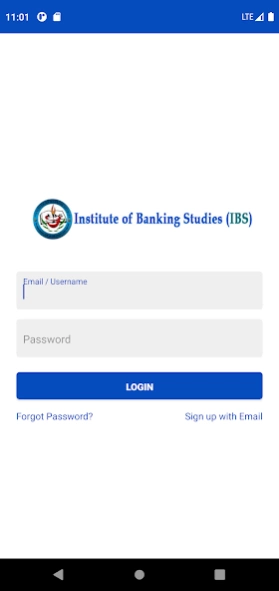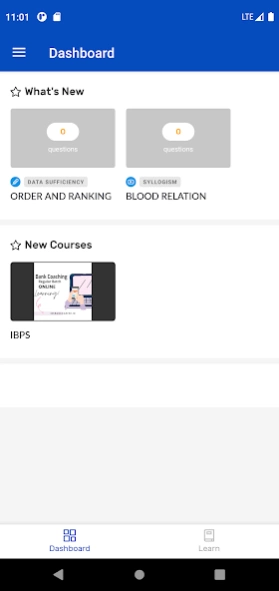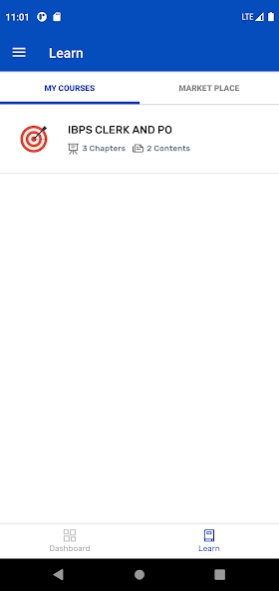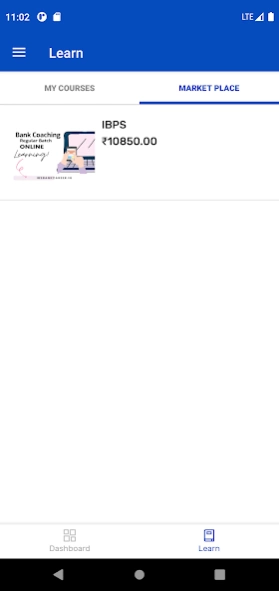IBS VIGYAN 1.0.15
Continue to app
Free Version
Publisher Description
IBS VIGYAN - To be the Institution of first choice for Banking
The Institute of Banking Studies (IBS) is a premier Coaching Institute in India, meeting the learning needs of job aspirants in BFSI sector and serving bankers as well. IBS has a cutting-edge in online bank coaching platform that incorporate the most recent technology. IBS also provides class room coaching through it’s wide network across the country. Our online bank coaching has assisted more than 5000 students to get trained during the Covid 19 pandemic helping them to achieve their goals. We support serving bankers to clear the two flagship courses of Indian Institute of Banking & Finance (IIBF) JAIIB & CAIIB and also the other Certificate examinations of IIBF. More than 25000 bankers were trained by IBS so far enabling them to pass the above courses of IIBF and also for securing internal promotions.
Debt Recovery Agent (DRA) Cerification IBS is the only Training Establishment from Kerala and one among the 22 in India which is accredited by Indian Institute of Banking& Finance ( IIBF ) for training Debt Recovery Agents ( DRA) of Banks. IBS has trained more than 20,000 DRAs so far in online & offline mode.
About IBS VIGYAN
IBS VIGYAN is a free app for Android published in the Teaching & Training Tools list of apps, part of Education.
The company that develops IBS VIGYAN is Testpress. The latest version released by its developer is 1.0.15.
To install IBS VIGYAN on your Android device, just click the green Continue To App button above to start the installation process. The app is listed on our website since 2024-03-08 and was downloaded 1 times. We have already checked if the download link is safe, however for your own protection we recommend that you scan the downloaded app with your antivirus. Your antivirus may detect the IBS VIGYAN as malware as malware if the download link to in.testpress.ibs is broken.
How to install IBS VIGYAN on your Android device:
- Click on the Continue To App button on our website. This will redirect you to Google Play.
- Once the IBS VIGYAN is shown in the Google Play listing of your Android device, you can start its download and installation. Tap on the Install button located below the search bar and to the right of the app icon.
- A pop-up window with the permissions required by IBS VIGYAN will be shown. Click on Accept to continue the process.
- IBS VIGYAN will be downloaded onto your device, displaying a progress. Once the download completes, the installation will start and you'll get a notification after the installation is finished.